Syntax Highlighters
We created these syntax highlighters so it's easier to look at p3s code.
Notepad++
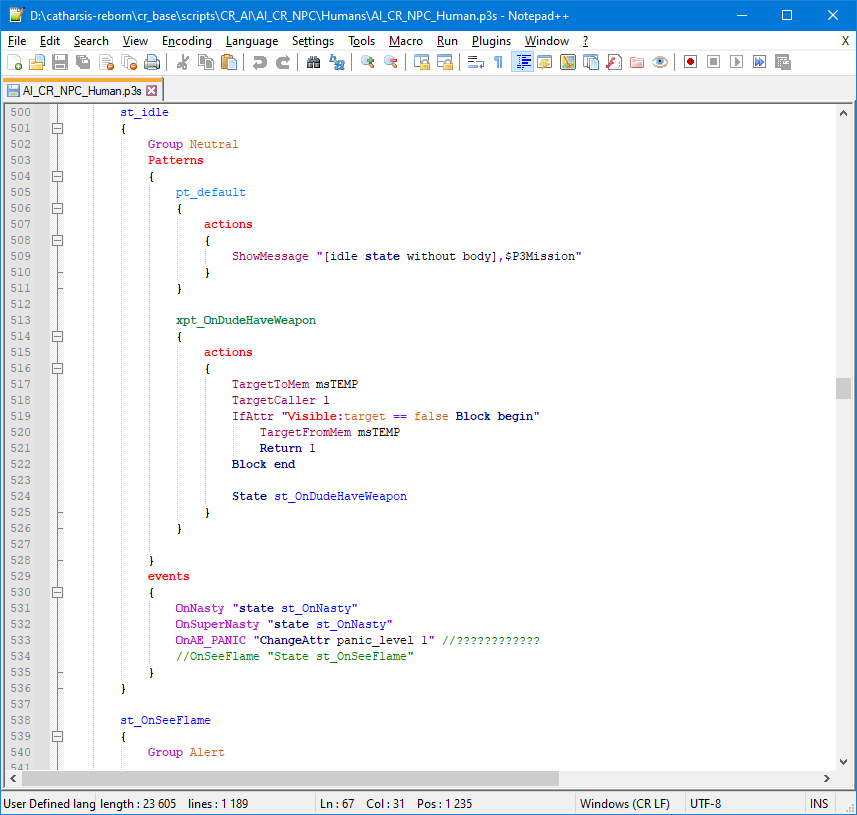
Note: Bracket collapsing isn't properly working, if you wish to use collapsing we recommend using the syntax highlighter below instead
Installation
Navigate to 'Language->User Defined Language->Open User Defined Language folder...' then drop Postal3Script.xml there, restart Notepad++
DOWNLOAD HERE (Download as source code)
Visual Studio Code
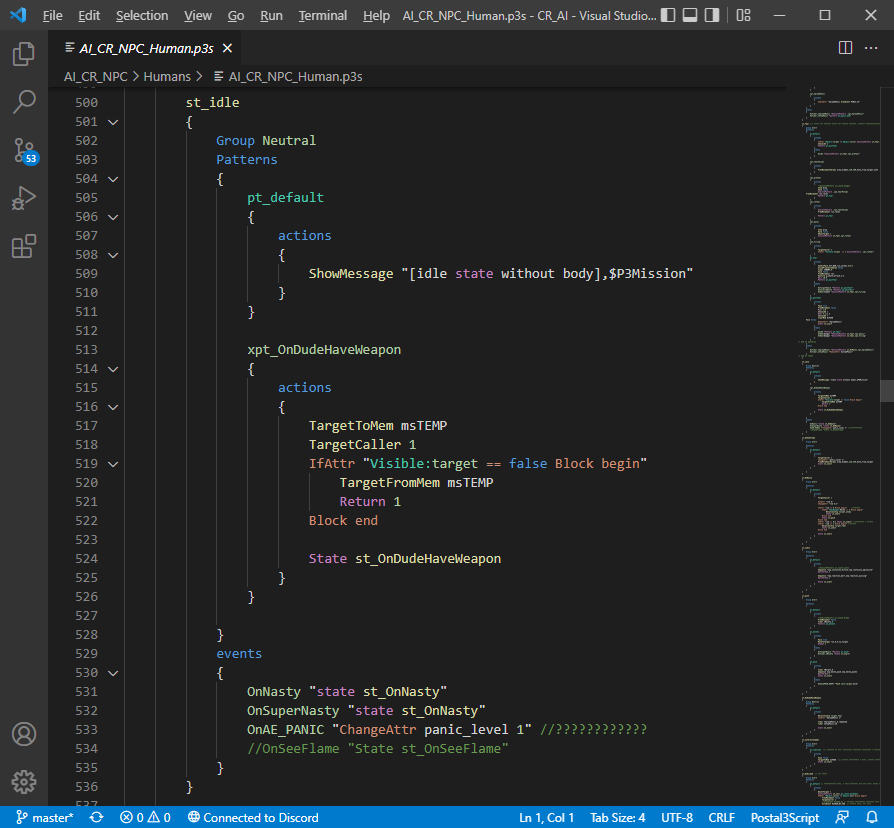
Installation
Unpack the zip and create a new folder for it in 'C:/Users/[yourusername]/.vscode/extensions'
Ideally it should look like this: 'C:/Users/[yourusername]/.vscode/extensions/postal3script.vscode'
Restart vscode when it's done, and it should automatically detect .p3s files
DOWNLOAD HERE (Download as source code)
Alternative Installation
This syntax highlighter can be found in vscode's marketplace if you search for 'Postal3Script'